Appearance
Code Input
Easily capture input codes, like OTPs, in your web app
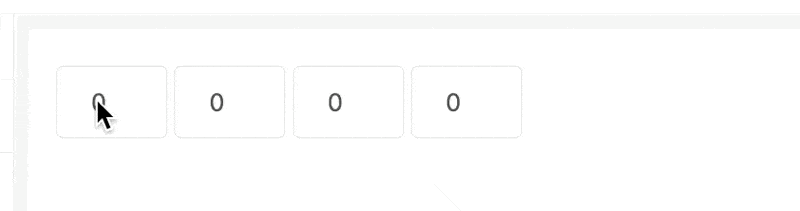
Configuring the Code Input
The code input is made up of two main parts:
- A wrapper that holds the form input for capturing codes.
- The form input itself.
With the wrapper, you can decide how many code inputs you want to include, by using the Number of code property.
As for the form input, it comes with all the cool features you find in WeWeb inputs.
For instance, if you're using a number input, you'll have access to the same settings as the input element, with possible options such as:
- Minimum number: Set the lowest value allowed.
- Maximum number: Define the highest value permitted.
- Step value: Specify the increment between numbers.
- Option to hide arrows: Choose whether to display the increment/decrement arrows.

