Appearance
Intro to the marketplace
The WeWeb marketplace allows you to:
- work with marketplace UI kits & templates
- submit your templates or UI kits to share with others
You can access the marketplace here: marketplace.weweb.io
Import a project
To start working with a template or UI kit from the marketplace, simply:
- go to your WeWeb workspace,
- click on
Create project, - select the
Marketplacetab, - search or browse through available projects, and
- click on
Create projectwhen you want to add it to your workspace.
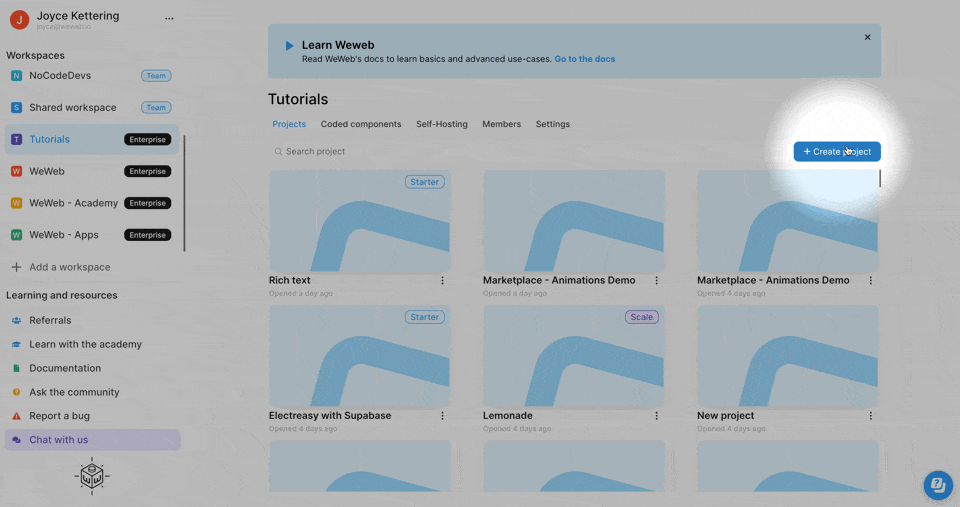
Once you have added the project to your workspace, you can start working with it as you would with any other project from your workspace.
TIP
A library imported from the WeWeb marketplace works like any other library. If you wish to use it in other projects, you will first need to share it with the rest of the workspace.
Learn more about working with shared libraries in WeWeb.
Submit to the marketplace
1) Create your marketplace profile
Before submitting to the marketplace, you need to configure your marketplace profile:
2) Submit your project or library
To submit a template or library to the WeWeb marketplace:
While on the marketplace homepage, click
Submit.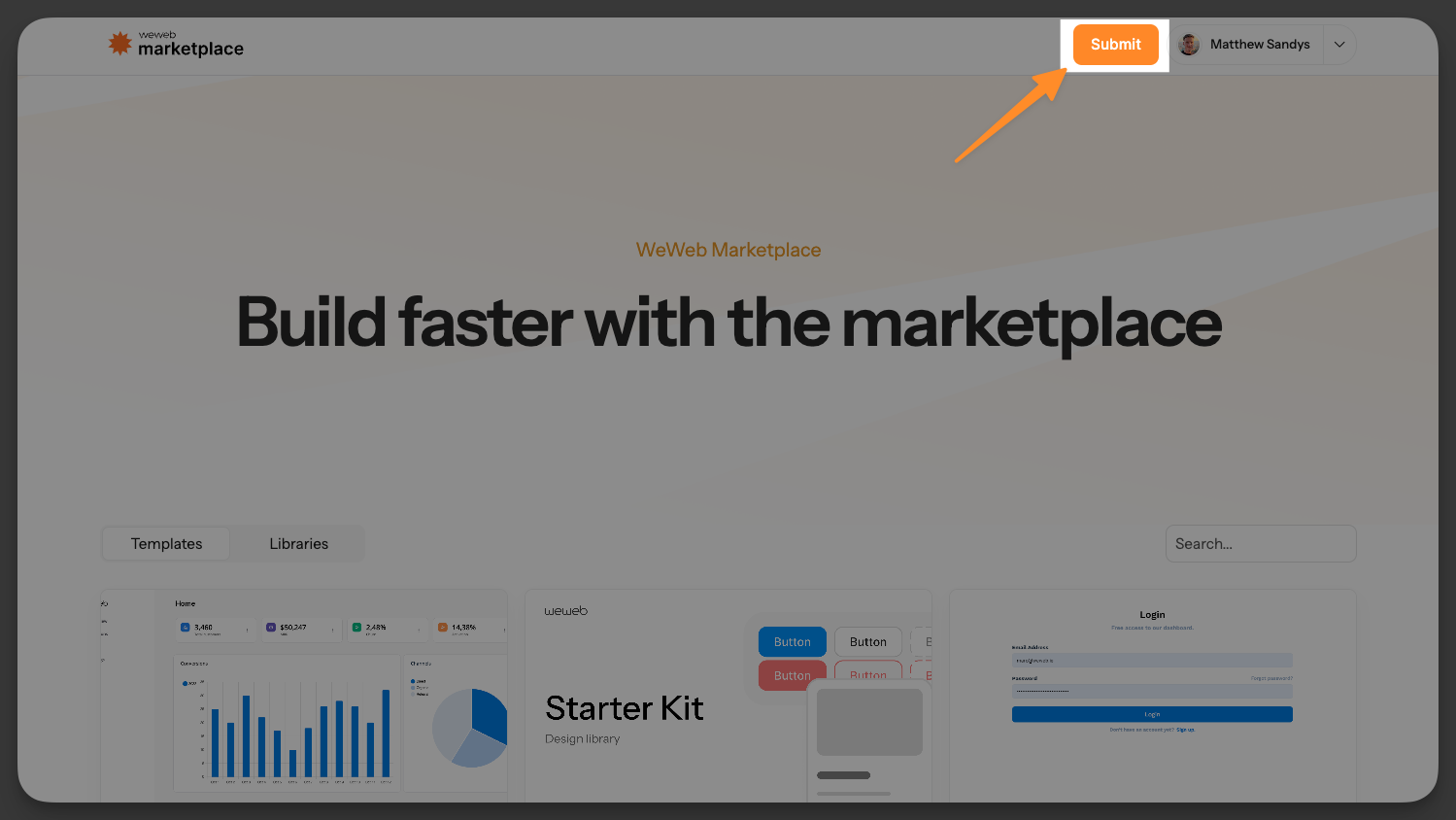
In the submission modal, choose your submission type:
TemplateorLibrary.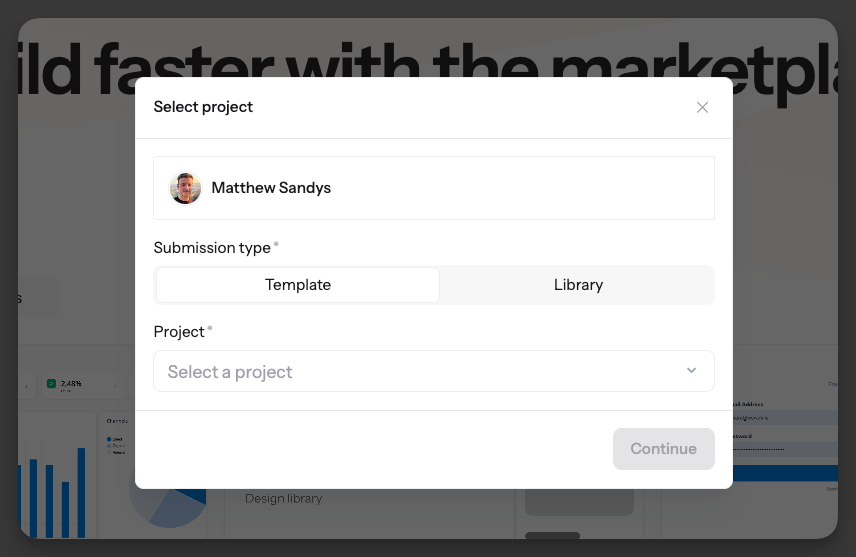
For both
TemplateandLibrary, select the project from your workspace.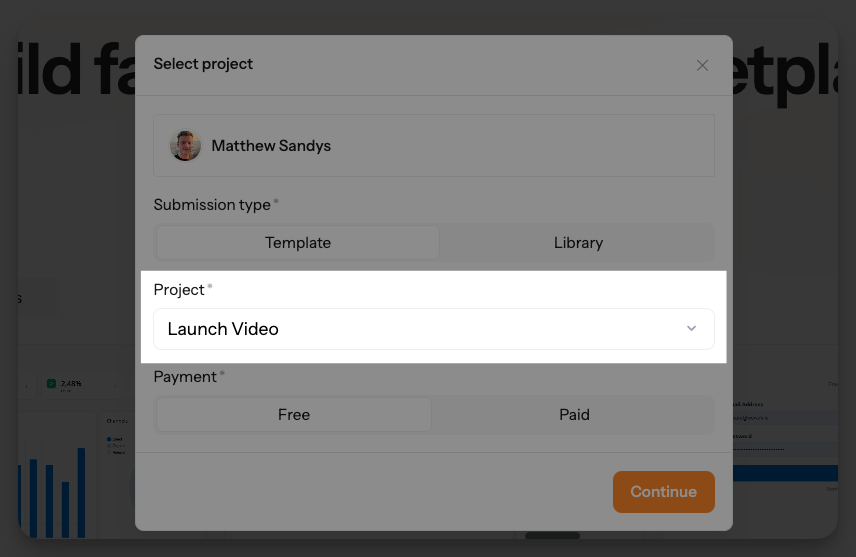
Choose whether the submission is
FreeorPaid.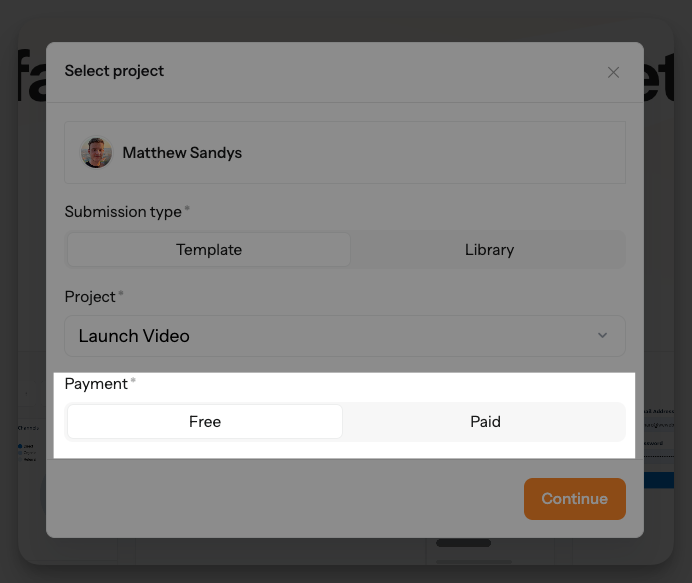
If you choose
Paid, you must create a payments account before continuing.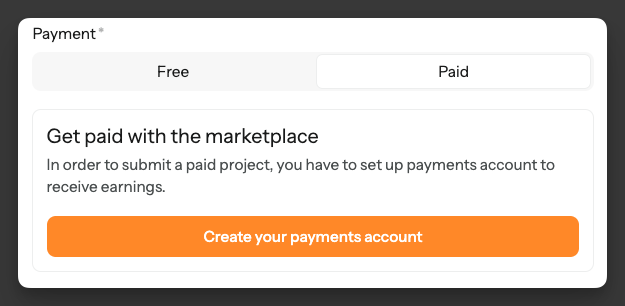
Continue to the submission details and fill in the required information.
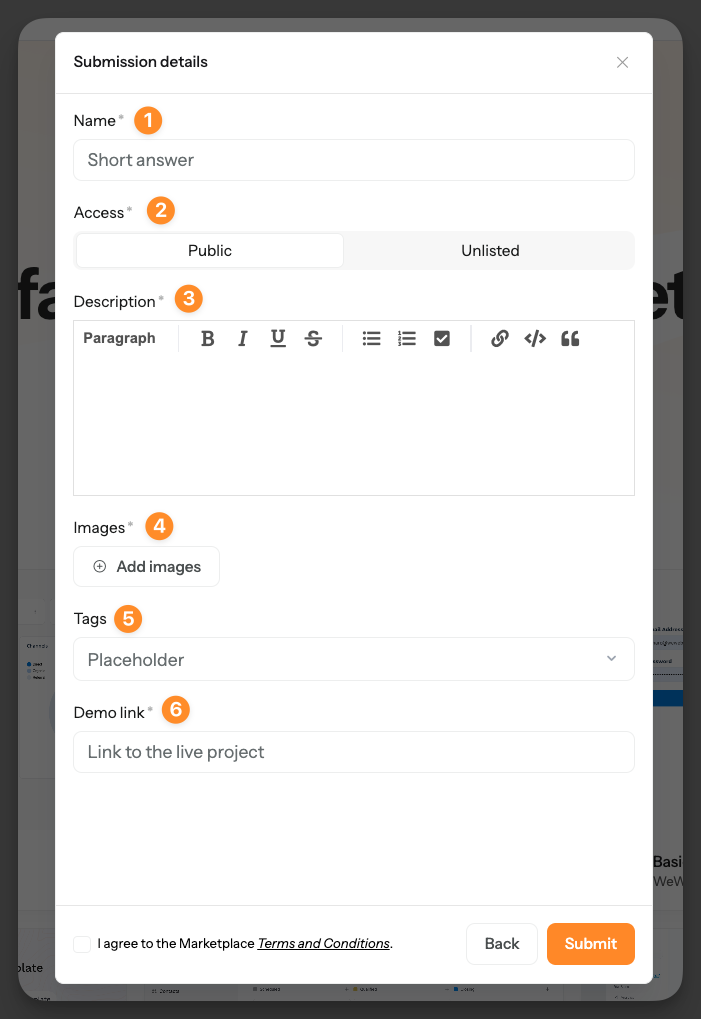
The form includes:
- Name: The listing title shown on the marketplace card and detail page. Keep it short and descriptive.
- Access (Public / Unlisted): Controls visibility. Public appears on the marketplace. Unlisted is hidden from browsing, and once approved you’ll receive via email a private link you can share.
UNLISTED LISTINGS
If you have a template or library you wish to share across workspaces, uploading it to the marketplace as unlisted allows you to easily share across workspaces without giving out public access.
- Description: What buyers/users get, main features, usage notes, and any dependencies. Supports rich text and links.
- Images: Screenshots for the listing gallery. Add at least one clear cover image; multiple images recommended to showcase pages/components.
- Tags: Keywords that improve discovery (e.g., crm, dashboard, ecommerce). Choose those that best describe the use case.
- Demo link: Optional link to a live preview of the project/library so users can explore before using or purchasing.
Submit for review. All submissions are reviewed by the WeWeb team to ensure quality and security before they appear on the marketplace. You will receive review updates via email.
UPDATING SUBMISSIONS
Once your submission is live, any updates you publish to the underlying project can be pushed to the marketplace listing. Each new publish is reviewed internally by the WeWeb team before they can go live.

