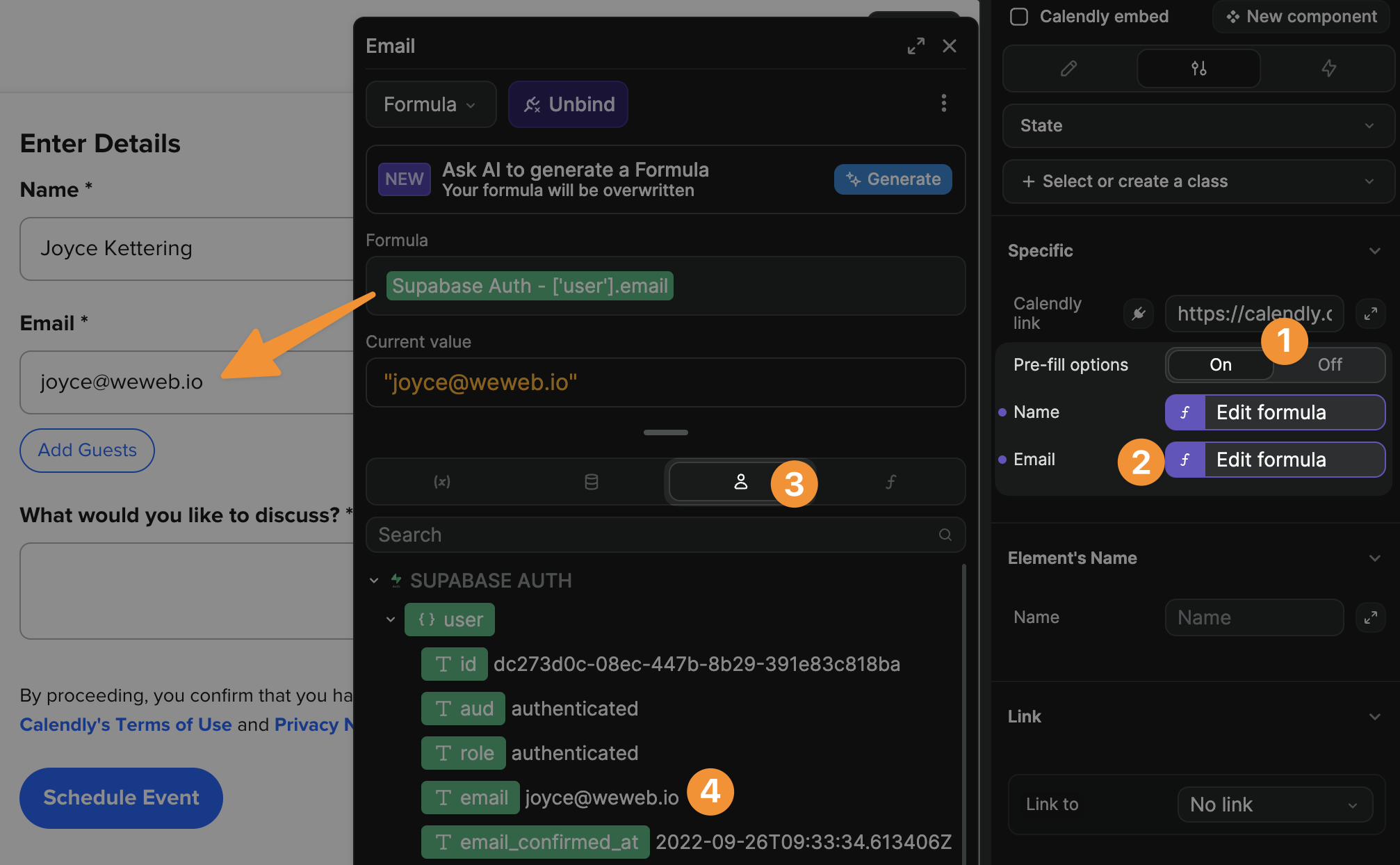Appearance
Calendly
Add plugin
Go to Plugins > Extensions, search for the Calendly plugin and add it to your project:
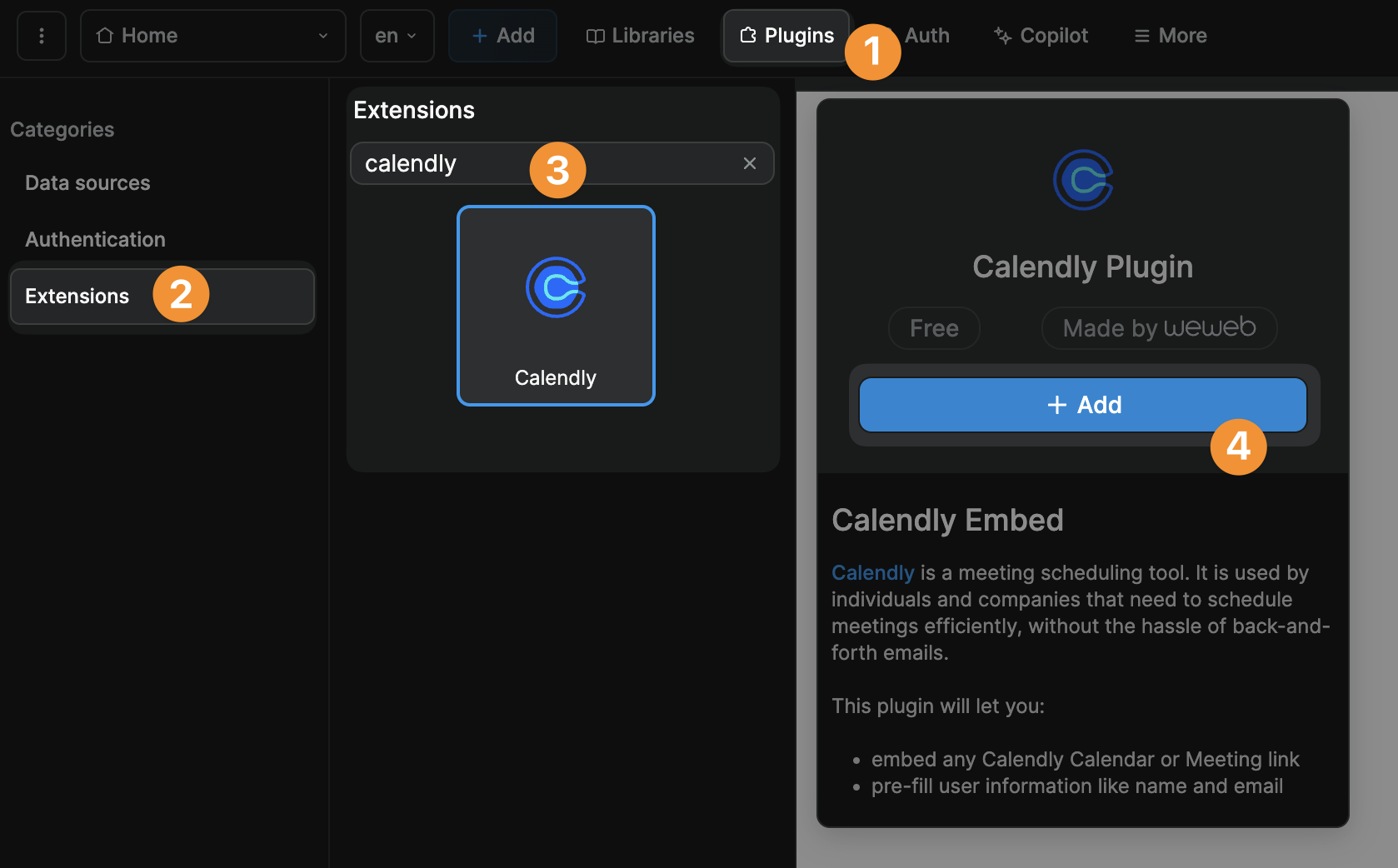
Add element
To add a Calendly embed element on a WeWeb page, click on the Add Calendly components button at plugin level:
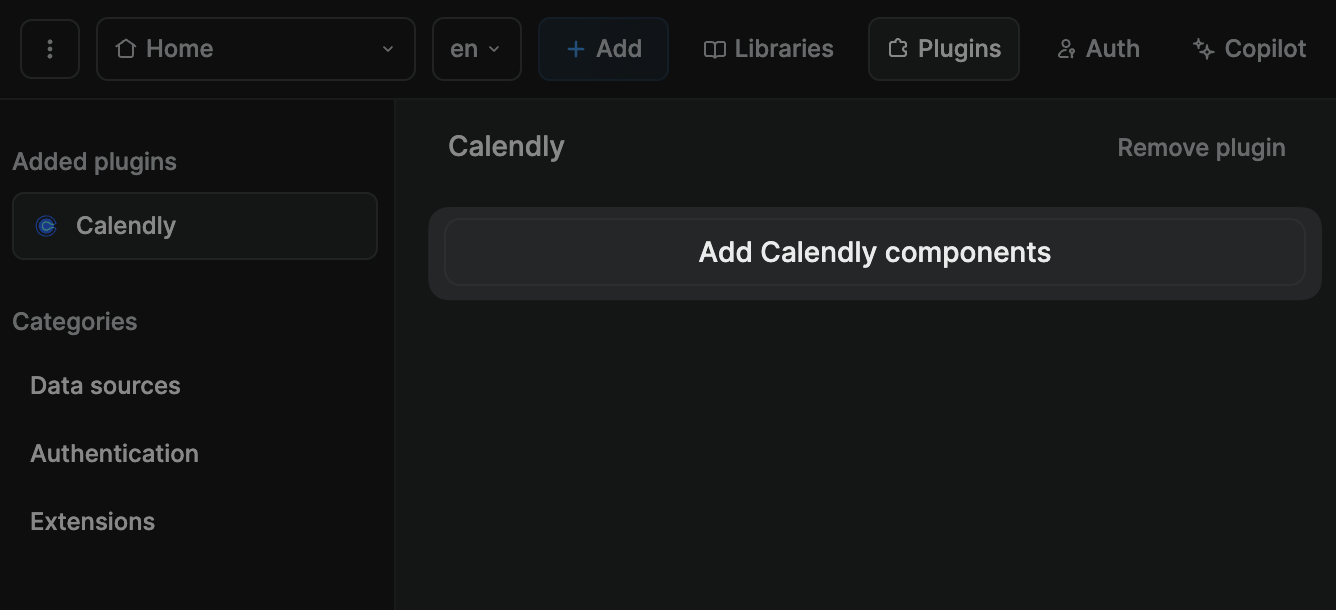
Or open the Add panel and click on Calendly in the Plugins section:
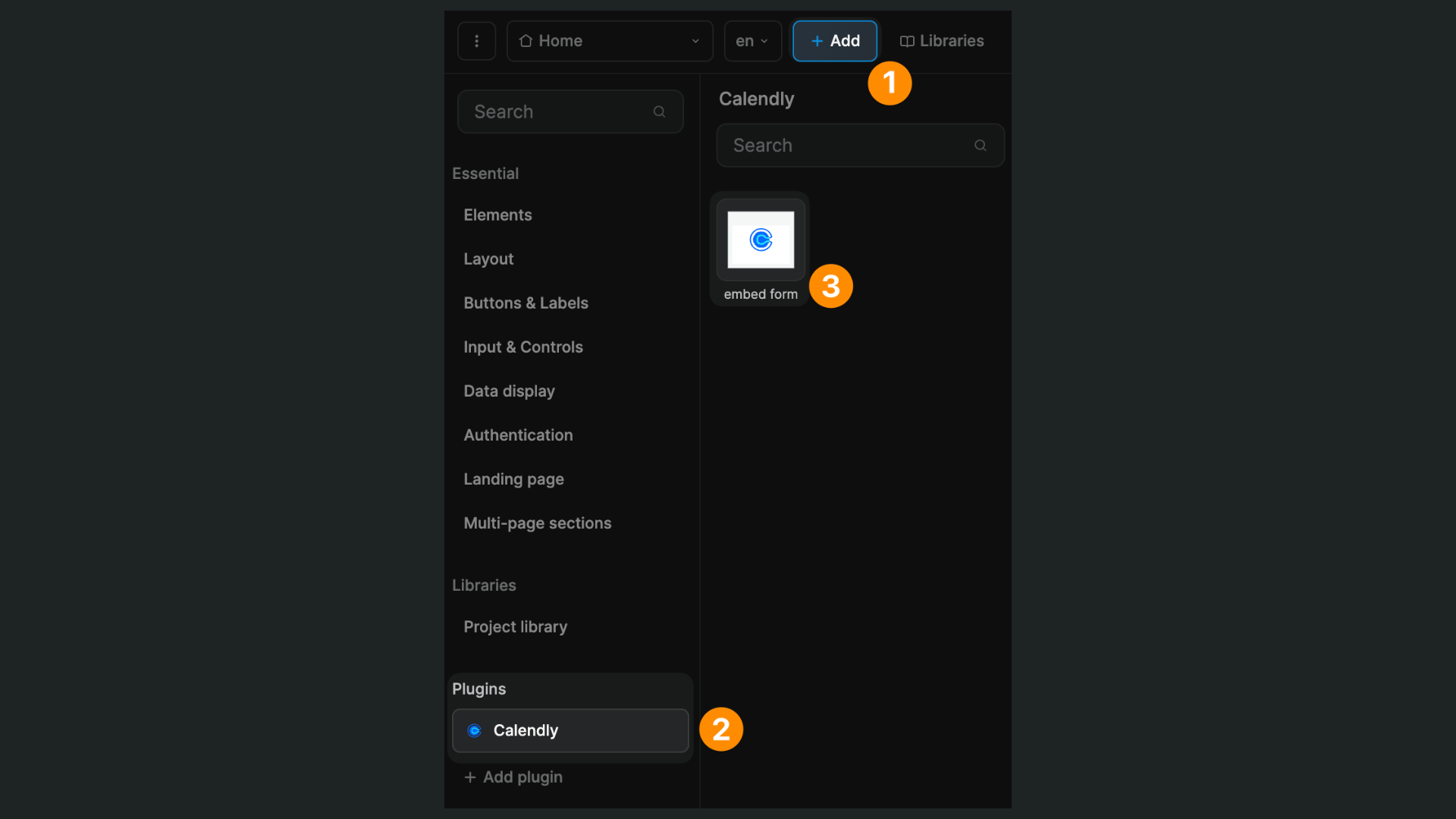
Display calendar
To display a Calendly calendar:
- click on the Calendly embed element on your page,
- go to the element's settings tab, and
- paste the URL of the Calendly calendar you wish to display.
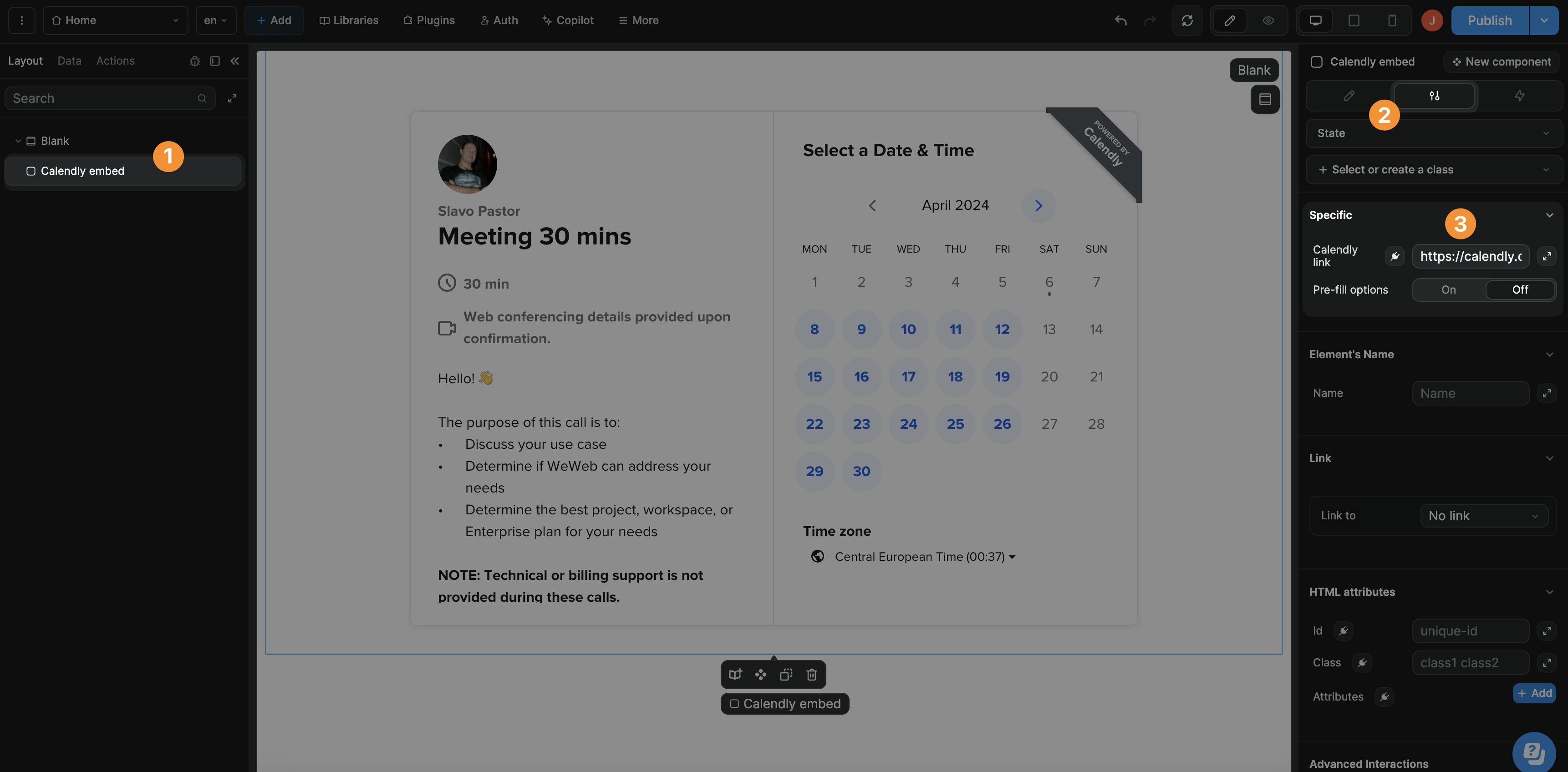
Pre-fill options
When the Pre-fill options setting is On, you can provide the name and email that will be pre-filled on the details page of your Calendly booking form: