Appearance
Frequently asked questions
This article addresses our most frequently asked questions. If you need help with something we haven't covered here yet, don't hesitate to reach out to our support team.
Backend & integrations
Can WeWeb build my backend?
WeWeb is a frontend builder, but it now has an integrated backend option: you can use WeWeb's native Supabase plugin to create and manage a database and auth directly from WeWeb. This means you can handle your app's backend (data storage, user accounts, etc.) within WeWeb using Supabase. Of course, you're still free to use any external backend or API of your choice – WeWeb will connect to external databases or services easily.
Does WeWeb work with other no-code backend tools?
Absolutely. WeWeb was built to seamlessly integrate with other popular no-code and backend tools. There are native data source plugins for services like Xano, Airtable, Supabase, Google Sheets, REST APIs, and many others. You can quickly connect these as data sources in WeWeb. If a specific integration isn't available out-of-the-box, you can use the REST API plugin or write custom requests, so virtually any backend with an API can be used with WeWeb.
Can I make an external API request in WeWeb?
Yes. You can access and process an external API endpoint with WeWeb. You'll need to add the REST API plugin and either create a data collection (to get data) or a workflow (to interact with that data).
Scaling & performance
What are WeWeb's limits in terms of app complexity or size?
There are no fixed limits on app complexity imposed by WeWeb itself. You can design pixel-perfect UIs, add complex logic, and even include custom code – essentially, anything possible with standard web technologies can be done in WeWeb. There's no hard cap on the number of pages or components, for instance, aside from practical considerations (extremely large projects might become harder to manage, just like in any development). In short, WeWeb doesn't limit your creativity or scale: if you need something not built-in, you can extend it, and your app can grow as large as needed (just ensure your backend/APIs can handle the data and traffic).
What if I need more capacity or features beyond my plan's limits?
WeWeb's plans are designed to cover most use cases, but if you find you need more (be it more file storage, additional projects, more team seats, or even specific features), you have options. For slightly higher needs, you can upgrade to a bigger plan. If you truly exceed all standard plans, you can reach out to us for a custom solution. We can often accommodate special requests (for example, extra storage or custom development work) on a case-by-case basis via an enterprise agreement. In summary, you're not stuck if you outgrow a plan – we will work with you to support your growth.
WeWeb platform & infrastructure
How and where is WeWeb hosting my application?
WeWeb hosts all projects on Amazon Web Services (AWS) cloud servers, specifically in an AWS region in Northern Virginia, USA (us-northeast). Every published project is distributed via CloudFront CDN, which means your app is cached on servers around the world for fast access. This setup provides robust reliability and speed. If your users are global, they'll load your app from whichever edge location is nearest to them. In terms of data: any user-uploaded files (if using WeWeb's hosting for assets) would also reside on AWS. Security and uptime are managed by WeWeb's infrastructure on AWS.
Data ownership & self-hosting
Who owns my data?
You do. All the data in your WeWeb application – including any data your end-users provide – is owned by you (or your business). We don't claim ownership of your data. If you're using external backend services, you'll likewise retain ownership as per those services' terms. Our role is to provide the platform and hosting; your app's data remains yours, and you can export or remove it as needed.
Can I export my app and host it on-premise?
Yes! WeWeb supports full code export of your projects. Starting from the Essential plan, you can export the raw code (HTML, CSS, and JavaScript) as well as the compiled application (Vue.js). You can then deploy the compiled application on any hosting environment (your own server, AWS, Netlify, Cloudflare, etc.). This is often used for self-hosting or to integrate into a specific DevOps pipeline. Keep in mind, after export, the WeWeb editor won't reflect changes made directly in code, but you can always re-export after editing in WeWeb.
Learn more about code export and self-hosting here.
Development
I'm not a developer. Can I still build apps with WeWeb?
Absolutely! WeWeb is designed to be accessible to users without traditional development backgrounds. Some of our most advanced and successful users started with little to no coding experience. WeWeb's visual drag-and-drop interface, intuitive workflows, AI assistant, and human support make it possible for anyone to create sophisticated web applications. While having some technical knowledge can be helpful, it's certainly not required to get started and build impressive projects with full control.
Can I see the code that my WeWeb frontend is being hosted on?
You can view the generated frontend code, but not directly edit it within the WeWeb editor. In the browser's developer console, you can inspect the HTML/CSS/JS that WeWeb produces for your app. And if your plan supports code export, you can download the code and inspect it in your own IDE. However, WeWeb is not a low-level code editor, so you cannot modify the source code from inside the platform – any changes should be done through the visual editor or by exporting the project. (This ensures consistency, since manual code edits aren't synced back to the WeWeb editor.)
Can I import my HTML & CSS to WeWeb?
You cannot import a full codebase or site directly into WeWeb. WeWeb isn't an HTML/CSS parser; instead, you rebuild your frontend within WeWeb's editor. However, WeWeb gives you flexibility to reuse code in other ways: you can add custom code snippets at the page or project level (for things like scripts or styles), and you can import custom Vue.js components from your own code repository to use within WeWeb. So while you can't drag-and-drop import a whole site's HTML/CSS, you can integrate pieces of custom code or build components to achieve the same design/functionality within WeWeb.
Can I migrate my frontend from another FaaS (Frontend as a Service) provider?
Currently, there isn't an automated way to migrate a full app from another no-code or frontend platform into WeWeb. This is largely because each platform has its own structure and format, which are not directly compatible. If you're switching to WeWeb, you will need to recreate your frontend in WeWeb's editor. The good news is that WeWeb's flexibility usually lets you rebuild any design or functionality, and you can copy over assets or use custom code where needed. But an import tool or one-click migration from other services is not available at this time.
Can I hire a WeWeb expert to help develop my custom frontend?
Yes. WeWeb partners are referenced here.
Templates & AI
Will WeWeb have templates or a marketplace to jump-start projects?
Yes, a WeWeb Marketplace is available. It offers pre-built templates and components that you can use to start your projects faster. Template support is growing – if you're starting a project, you can expect an increasing number of ready-made layouts or blocks to be available to use.
Can I develop my own plugin or sell extensions on WeWeb's marketplace?
Very soon! WeWeb's marketplace is evolving to allow this. A handful of users and partners have already been alpha testing the ability to build custom extensions (plugins, components) and list them for others. The goal is to let developers create extensions or templates and offer them (free or paid) through the Marketplace. If you have an idea for a plugin or template, you can start building it by using WeWeb's developer mode (importing custom code/components). Official support for submitting these to the marketplace is expected soon, so keep an eye out for announcements.
If I can't find a suitable template in the marketplace, can I upload screenshots of my favorite design to the AI?
Yes, our AI will generate designs based on your screenshots. If you have a design you love from another website or application, you can upload screenshots to WeWeb AI and it will attempt to recreate similar layouts and styling for your project. You can always tweak the design using our visual drag-and-drop editor.
Pricing
How much will WeWeb cost and how do I upgrade?
Pricing depends on which plan you choose. For detailed information on the cost of each plan and what is included, please visit https://weweb.io/pricing. In order to upgrade, please visit the Billing page in your WeWeb dashboard and select "Upgrade"
Does WeWeb charge per end-user?
No, WeWeb does not charge per end-user.
Can I create a custom plan with WeWeb?
Yes. This can be done by contacting us and inquiring about our custom enterprise setup.
For more pricing questions, feel free to check our pricing plans article.
Support
On which plans is human support available?
You can get direct support from a WeWeb team member on all plans. Our support team will help you with any technical issues related to WeWeb. Please note that we focus specifically on WeWeb-related questions and may not always be able to provide support for third-party services or integrations.
Is there a community forum for user discussions?
Yes, we have an active community forum where users share knowledge, ask questions, and showcase their projects. You can join the conversation at https://community.weweb.io/.
Can I schedule a call with support?
We don't currently provide technical support through calls, but we do provide one-time onboarding sessions for new users where we walk you through getting started with WeWeb. Additionally, we host weekly office hours every Tuesday at 6 PM Paris time on our YouTube channel, where you can join live and ask questions directly to our team.
Account management
How to reset my password?
You need to sign out and click on "Forgot password".
Can I put a hold on or pause my account?
If you need to put a hold on things by canceling your subscription and wish to come back later, WeWeb can preserve your data for up to 90 days from the end of your subscription. You must contact support to do so. After you cancel, you will not be able to access your workspace. When you are ready to come back, you must contact support again and re-initiate payment on your subscription to access your workspace. After the 90 day grace period your data and workspace could be lost and you may have to start over from scratch.
Can I get a refund on my paid plan?
WeWeb does not allow refunds of any kind on its monthly paid plans. You can choose to cancel or downgrade your Workspace and/or Project subscriptions at any time.
To downgrade a Workspace plan:
- Select your workspace
- Go to the
Memberstab of your workspace - Click on downgrade to message us your request. We will process it promptly.
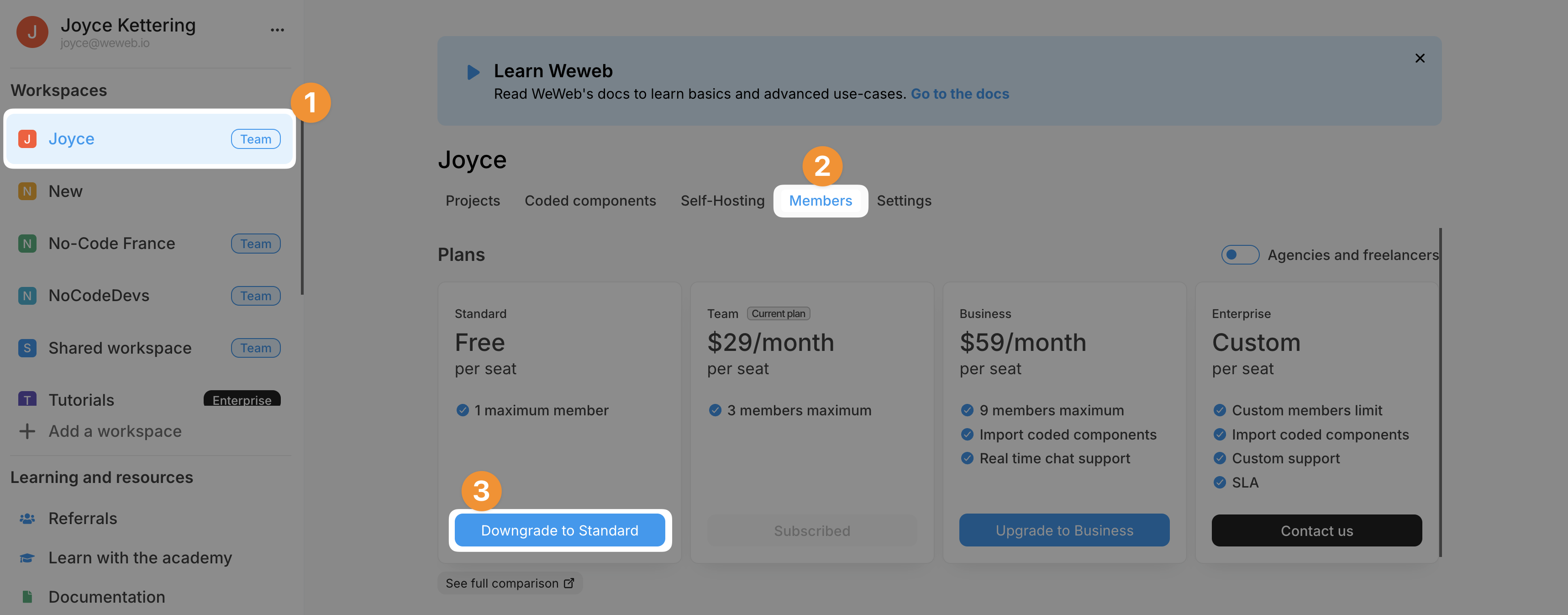
To downgrade a Project plan:
- Go to the
Planstab of the project - Click on downgrade to message us your request. We will process it promptly.
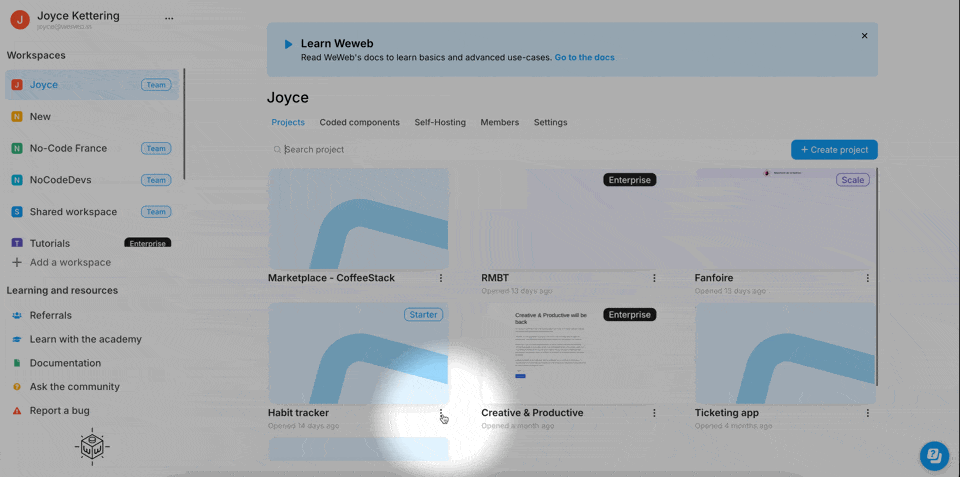
Team collaboration
Does WeWeb work with Agencies?
Absolutely! We have a plan specifically tailored towards dev shops, freelancers and agencies. WeWeb partners are referenced here.
Can I collaborate with others on a project in WeWeb?
Yes. Development can work better if a team is involved. Team collaboration is available starting from the Pro plan, which allows unlimited seats. Each additional team member you invite will require their own seat subscription. However, if the person you're inviting has a Partner plan, you can invite them to your workspace free of charge. You can grant access to other teammates to your workspace and work simultaneously on a project together.
Compliance
Can I satisfy GDPR Compliance while using WeWeb as my frontend?
Yes. WeWeb and its underlying infrastructure provider (AWS) provide the necessary tools and safeguards to support GDPR compliance.
However, it is crucial to recognize that a significant portion of the responsibility lies with the application itself. By adhering to the key GDPR requirements and fulfilling their respective obligations, application builders can create robust and privacy-conscious solutions using a tool like WeWeb.
Can I satisfy HIPAA Compliance while using WeWeb as my frontend?
Yes. If you use a HIPAA-compliant backend and call it through our REST API plugin, in dynamic mode, your data will not transit through our product, making the whole project HIPAA compliant.
Will my data transit through your infrastructure?
It depends on the Data Source and Collection Mode you choose.
When using data source plugins in dynamic mode, the data never goes through our servers, except if you explicitly choose to make a server-side request or in the case of the Airtable plugin. This is because of the way Airtable handles API keys and manages authorizations.
If you use data source plugins in static mode, then we will pre-render static pages with your data and deploy them on AWS cloudfront CDN. In that configuration your data will be hosted on our infrastructure.
SEO
How does WeWeb compare to other tools for SEO?
It depends on the tool! Historically, static website builders like Webflow and builders with server-side rendering (SSR) like WordPress had an SEO advantage over tools like WeWeb, Bubble, and others that generate dynamic content in JavaScript.
This happens because when search engine bots first visit a JavaScript application, they initially see only the base HTML file before any JavaScript runs. In dynamic applications like WeWeb, this base file is nearly empty since all content is added later by JavaScript running in the browser. By contrast, static/SSR sites deliver complete HTML with all content already included.
However, in recent years, search engines have significantly evolved to better handle JavaScript content, as more websites are built with modern JS frameworks like React or Vue. While the initial indexing might take a few extra days compared to static sites, search engine bots now effectively crawl and index JavaScript-based content during subsequent visits.
Here are Google's thoughts on the topic:
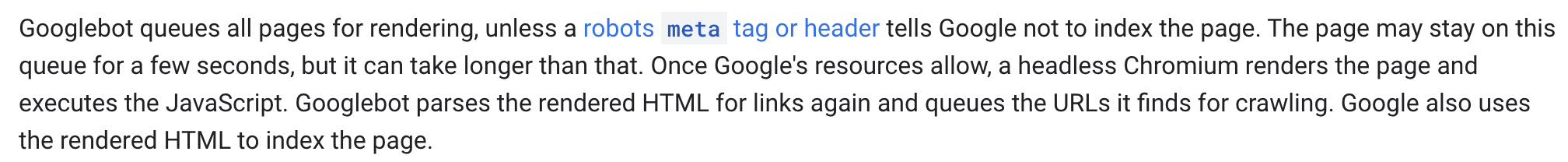
Is WeWeb suitable for large marketplaces?
Yes. While dynamic JavaScript applications have some SEO tradeoffs, many major marketplaces successfully use similar JavaScript-based architectures. The key is understanding that search indexing may take longer initially, but this is rarely a significant barrier for marketplace success which often depends more on:
- Product/service quality
- User experience
- Marketing strategy
- Network effects
- Direct traffic
What can I do to help my WeWeb pages rank well in search engines?
There are many things you can do on your WeWeb apps that will improve its Lighthouse scores and, most importantly, the user's experience (both of which influence SEO rankings).
- Follow SEO best practices when building:
- Add titles & metadata to all your pages
- Add alt text on all your images
- Use headings for titles
- Use elements with the correct HTML tags (e.g. buttons, select, etc.)
- Don't load too much data on the page:
- Compress images
- Keep your pages short and simple
- Avoid superfluous nested containers
- Add backend filters on big sets of data
- Fetch collections only when you need them
- Use multi-page sections to avoid reloading data the user has already loaded
- Minimize unecessary custom scripts

