Appearance
404 page
When users of your app try to access a page that doesn't exist, it is best practice to redirect them to a custom 404 page.
Page with 404 path
In order to do this, you'll need to create a new page with 404 as the slug:
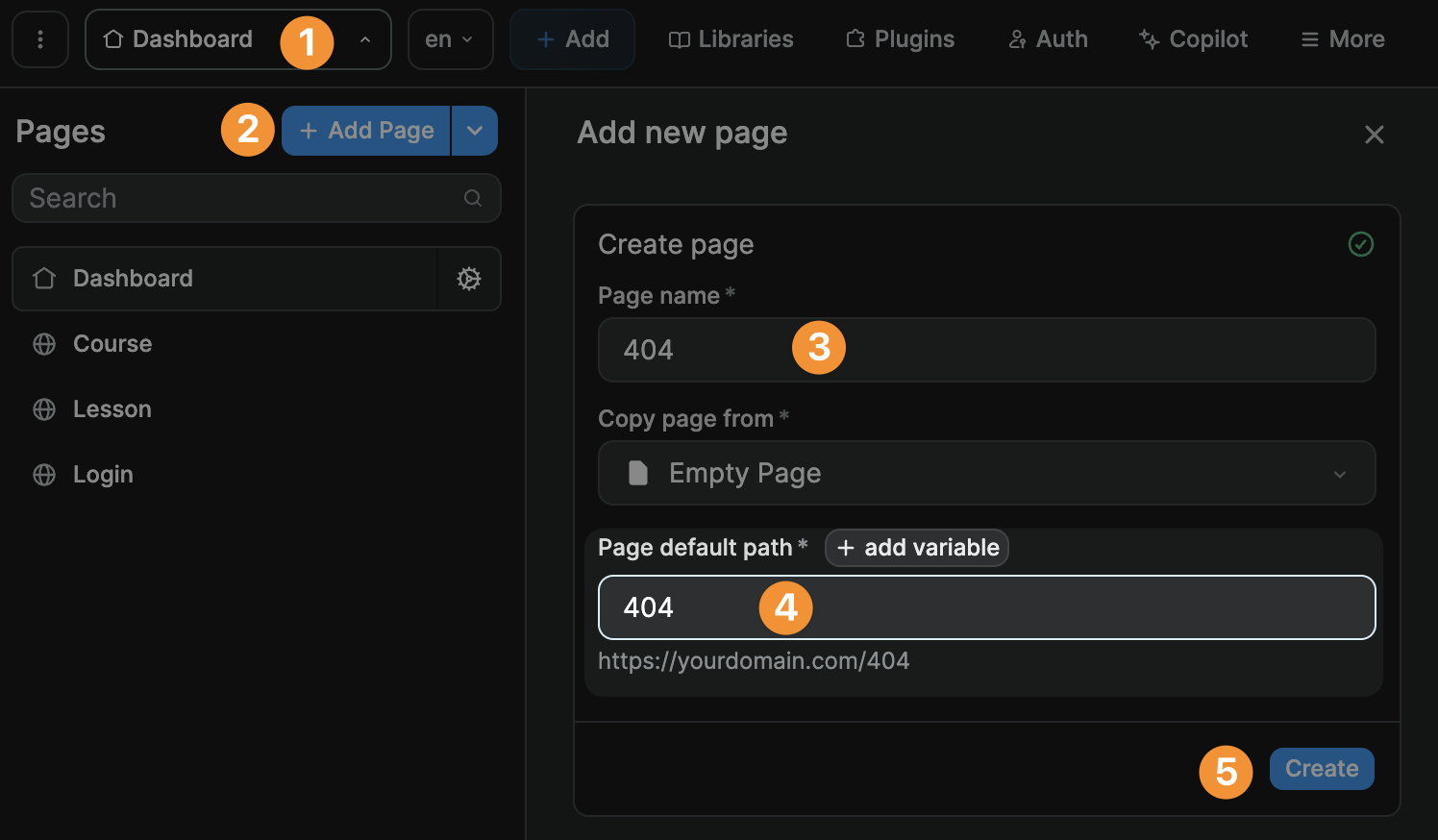
Then, whenever a user tries to access a page that doesn’t exist, WeWeb will automatically redirect them to that page.
Customize 404 page
By default, this page will be empty but you can customize it like you would any other page.
In the example below, we let the user know they're lost and give them an option to navigate back to our homepage:


