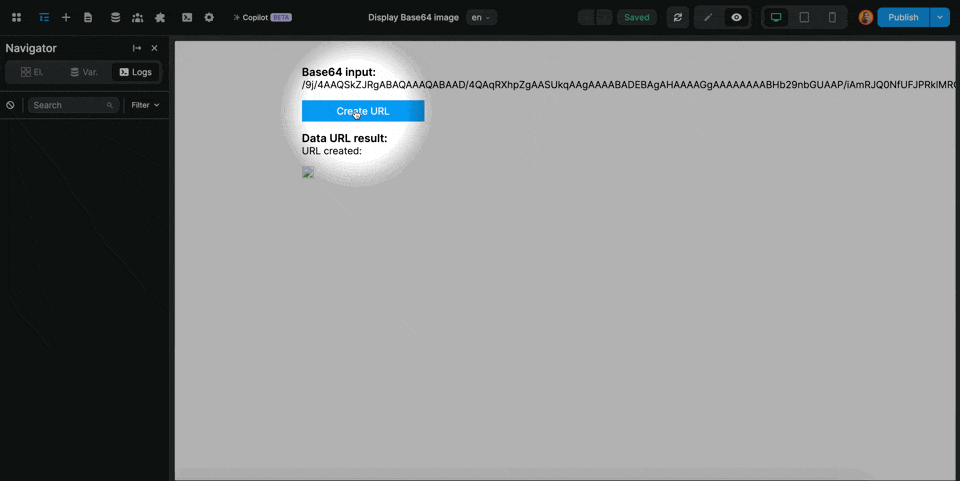Appearance
Create URL from Base64
If your backend returns a file in Base64, you can use the Create URL from Base64 action to transform this file into an object URL that you can more easily work with.
You can then use that object URL to reference that file in your app, allowing users to download it or preview it on the page of your app for example.
Input
In the example below, our backend returns an image in Base64 but the info looks like this and is unreadable as is:
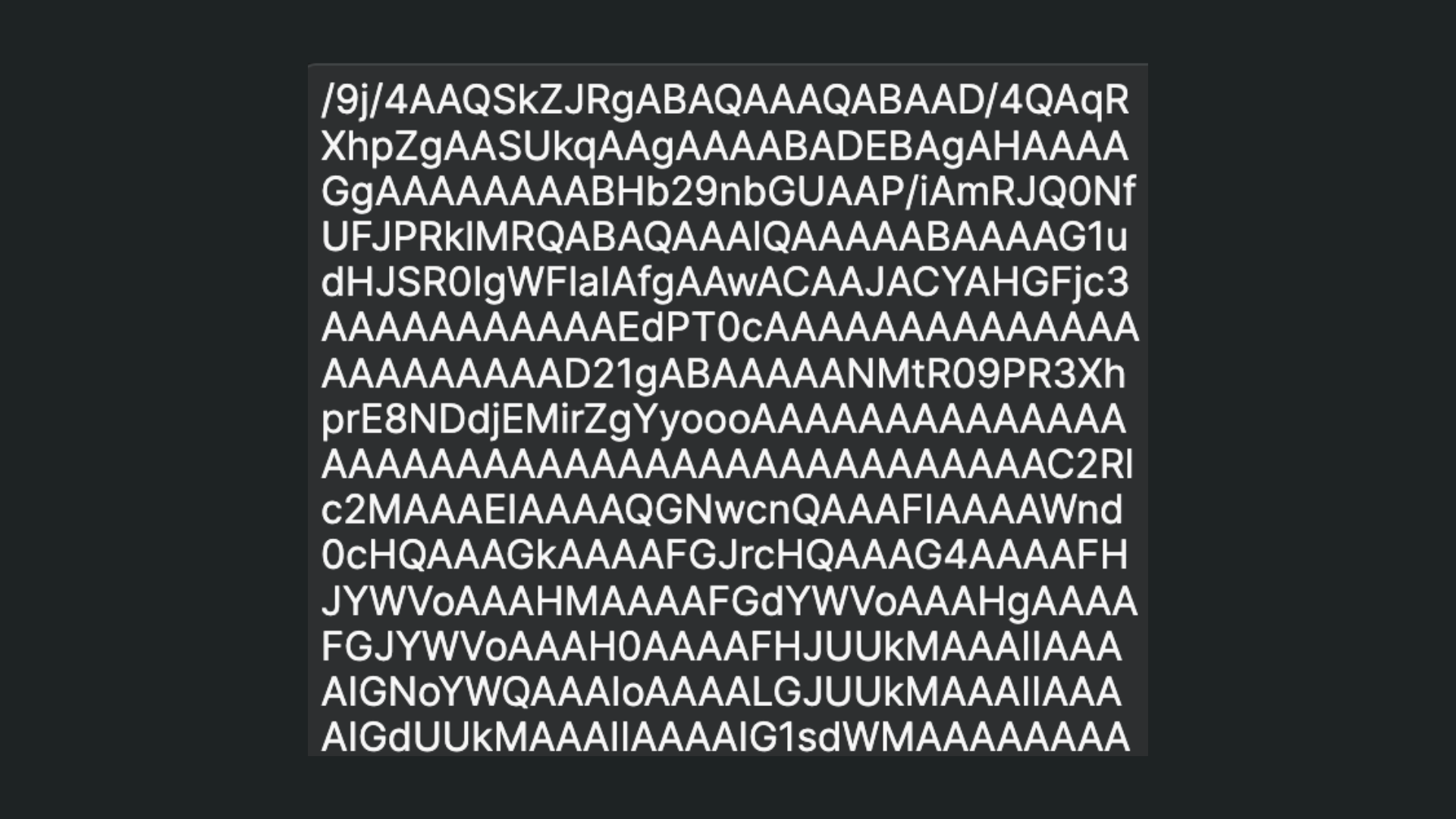
Output
We can use the Create URL from Base64 action in a workflow to transform the Base64 into a object URL:
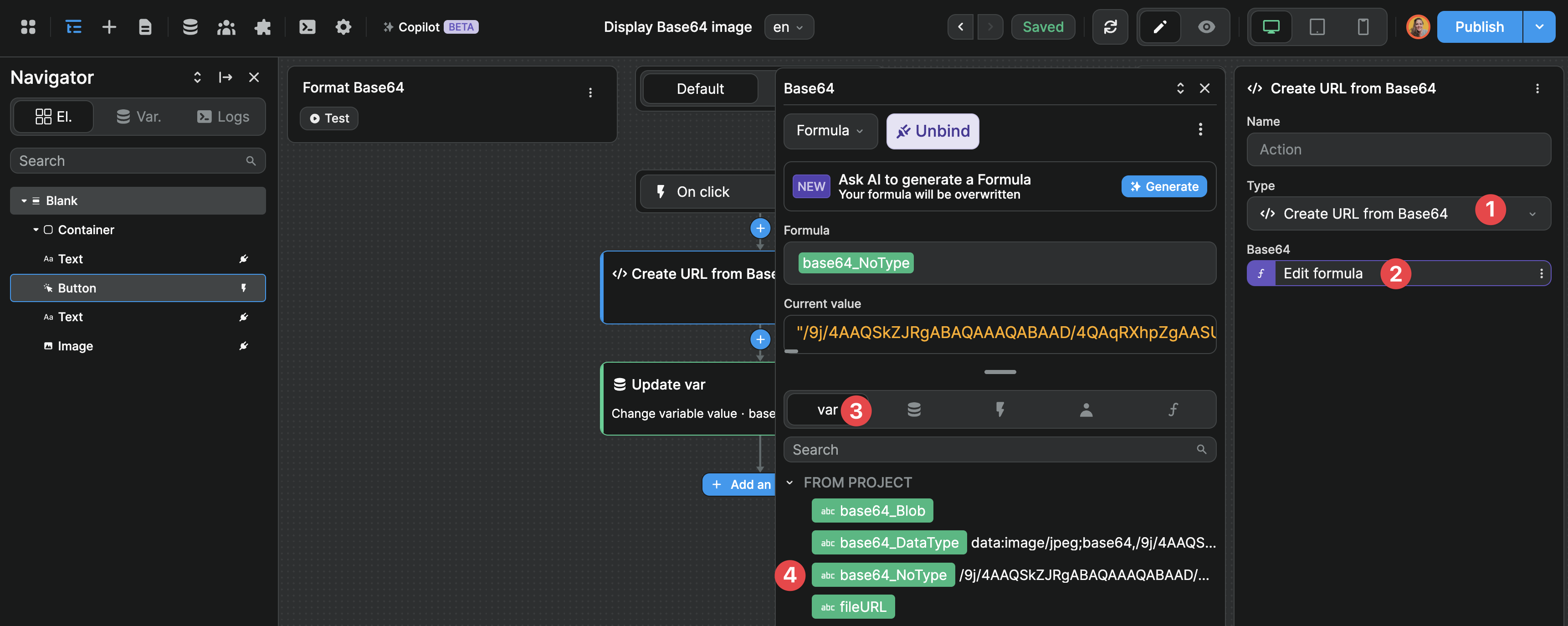
The result from this action is an object URL:

We can use this object URL to reference the file in our app so that users can download it or see it on the page.
Example
In the example below, we bound the object URL to an image element to display the image in our app: