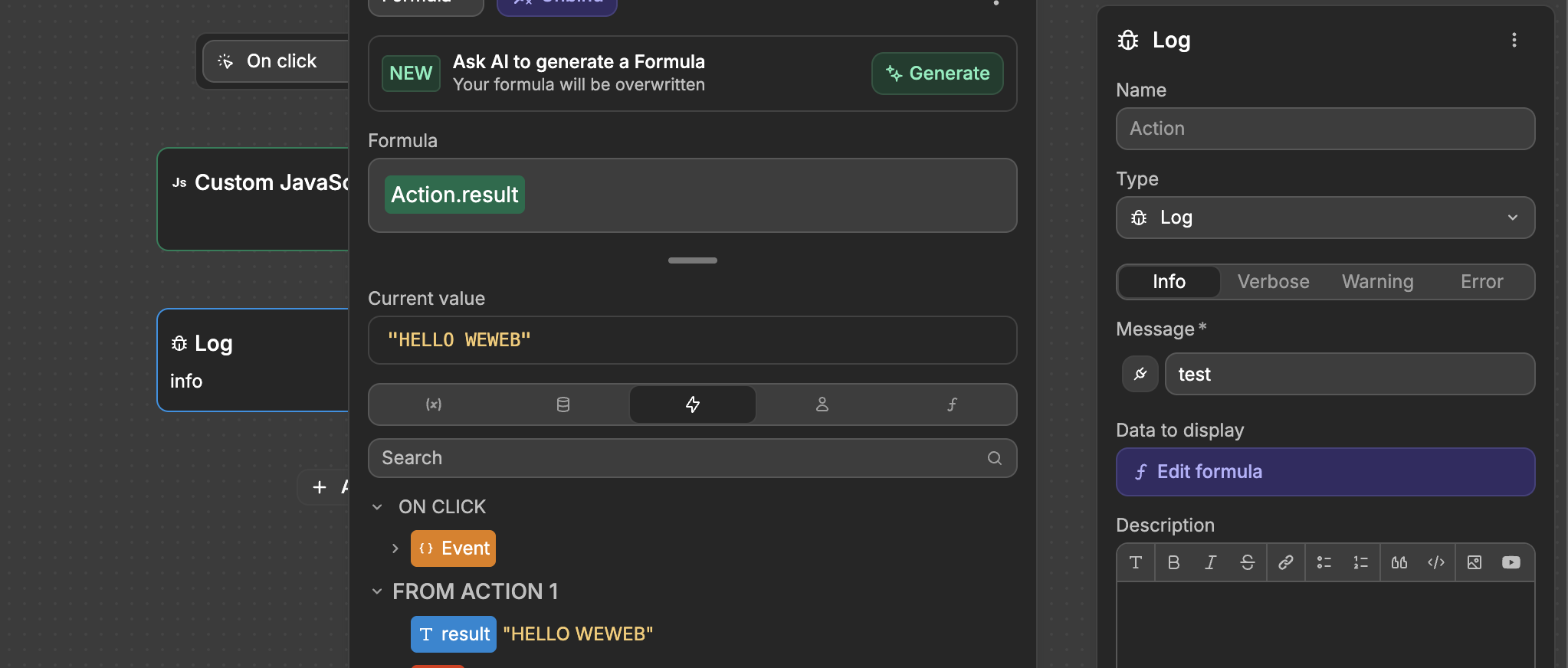Appearance
Custom JavaScript
The Custom JavaScript action allows you to write and execute custom JavaScript code within your workflow. This gives you the flexibility to handle complex logic, data transformations, and custom functionality.
TIP
WeWeb is a visual development platform - you don't need JavaScript knowledge to create powerful applications. However, WeWeb still gives you the flexibility to add custom code if you want to extend your application's capabilities.
Capabilities
- Write any pure JavaScript code you need
- Manipulate any variables and execute any workflows in your application
- Set up initialization scripts for external libraries
- Perform complex calculations and data transformations
- Access variables and action results in workflows
- Return values for use in subsequent actions
How to use
- Add the
Custom JavaScriptaction to your workflow - Write your JavaScript code in the editor
- Use any variables from your project
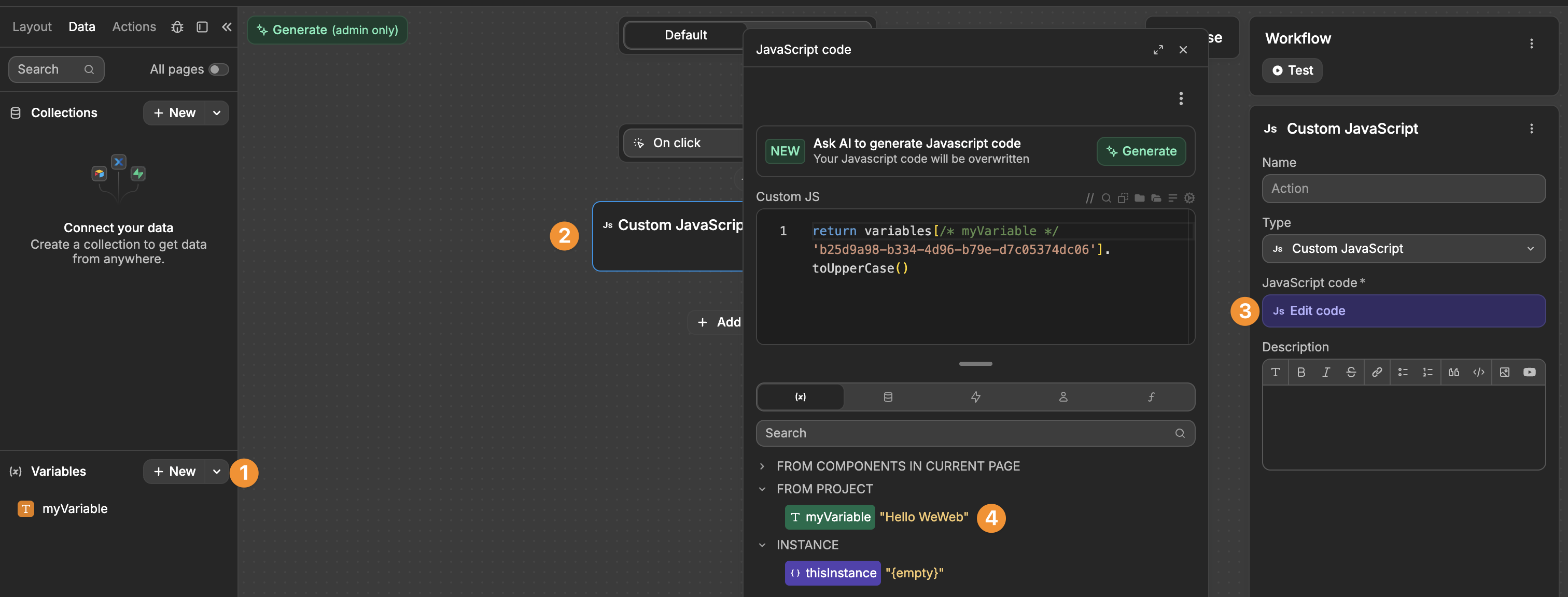
- Return any values you want to use in subsequent actions