Appearance
WeWeb Email
Add plugin
To start working with the WeWeb Email plugin, go to the Plugins > Extensions menu:
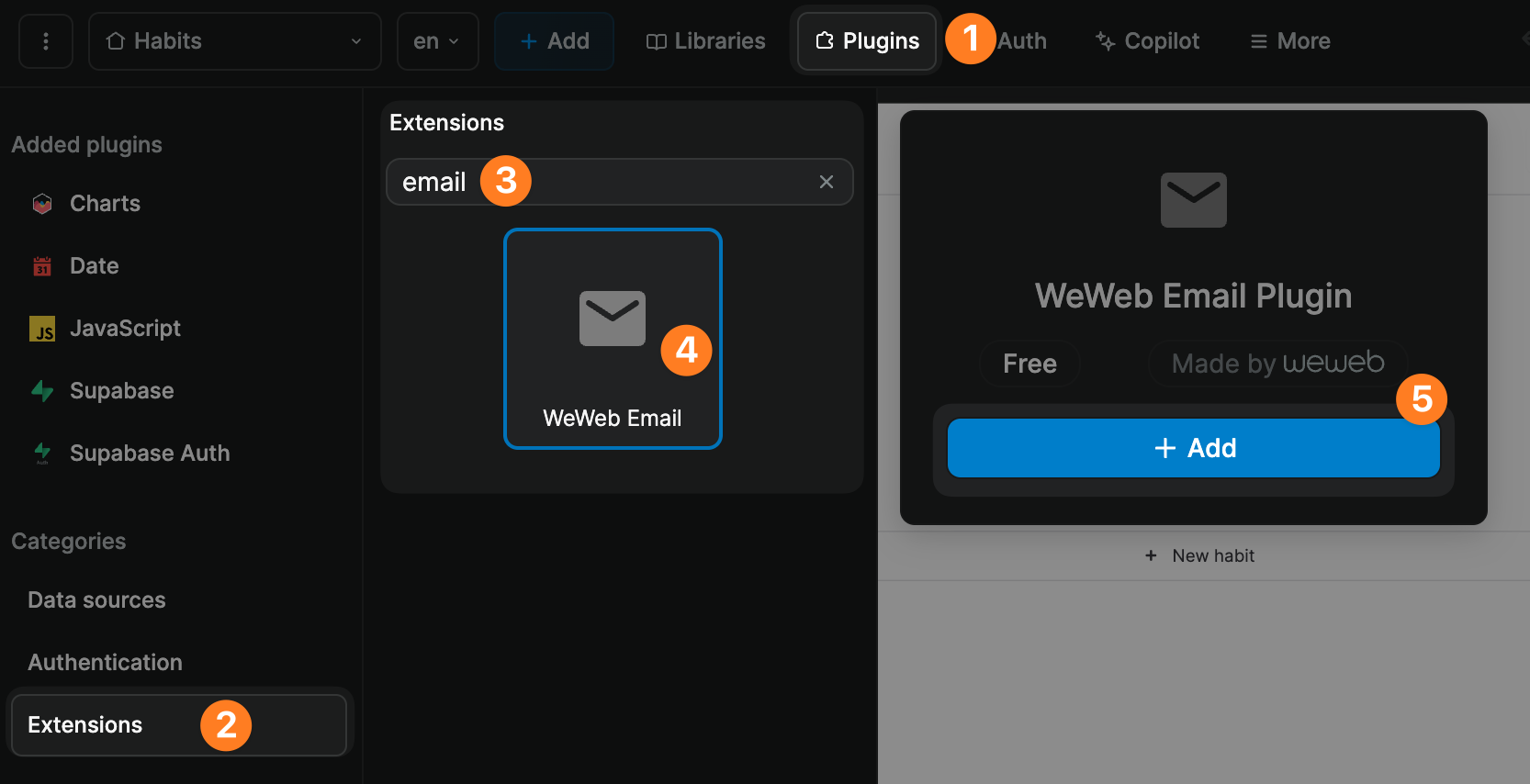
Send email
Once you've added the WeWeb Email plugin to your project, you will have access to the Send an email no-code workflow action:

Plugin limits
The WeWeb Email plugin was developed to allow you to add an email component to your app quickly and securely at the beginning of a project.
This plugin will let you send an email through an action in a workflow.
However, as your project grows, you will quickly feel limited because:
- you can't customize the sender,
- you can only send text, and
- a maximum of 10 emails/hour.
As you scale your app, you will want to transition to a dedicated email integration via your backend. For example, you could work with Xano's Sendgrid extension or configure Supabase to send emails.
No matter what backend and email service you choose, you will be able to use WeWeb workflows to trigger those emails.
TIP
The WeWeb Team is currently exploring the possibility of developing native integrations with popular emailing tools like Sendgrid, Mailgun, and others.
If it's something you'd be interested in, don't hesitate to let us know here which provider you would prioritize.

