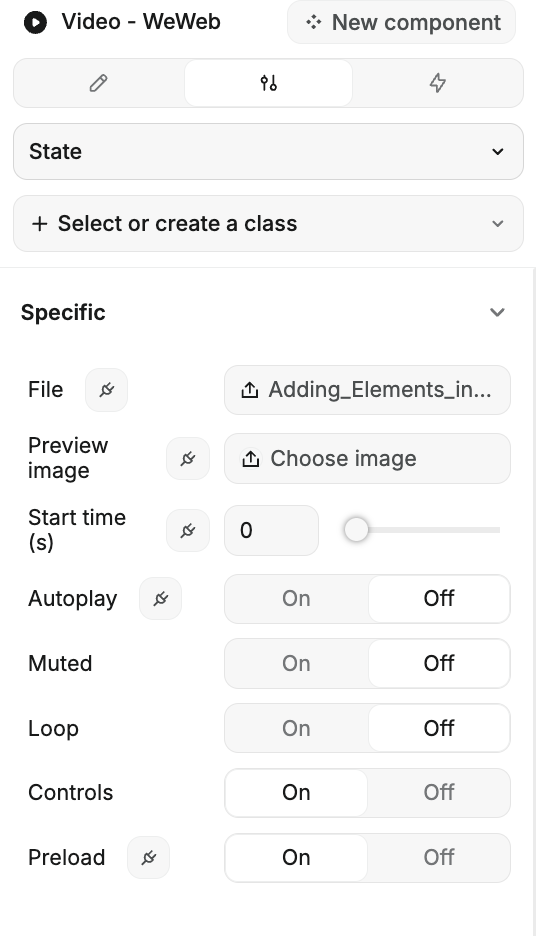Appearance
Video
A video element lets you showcase a video that you've uploaded to our database. You have plenty of options to tweak how your video is displayed.
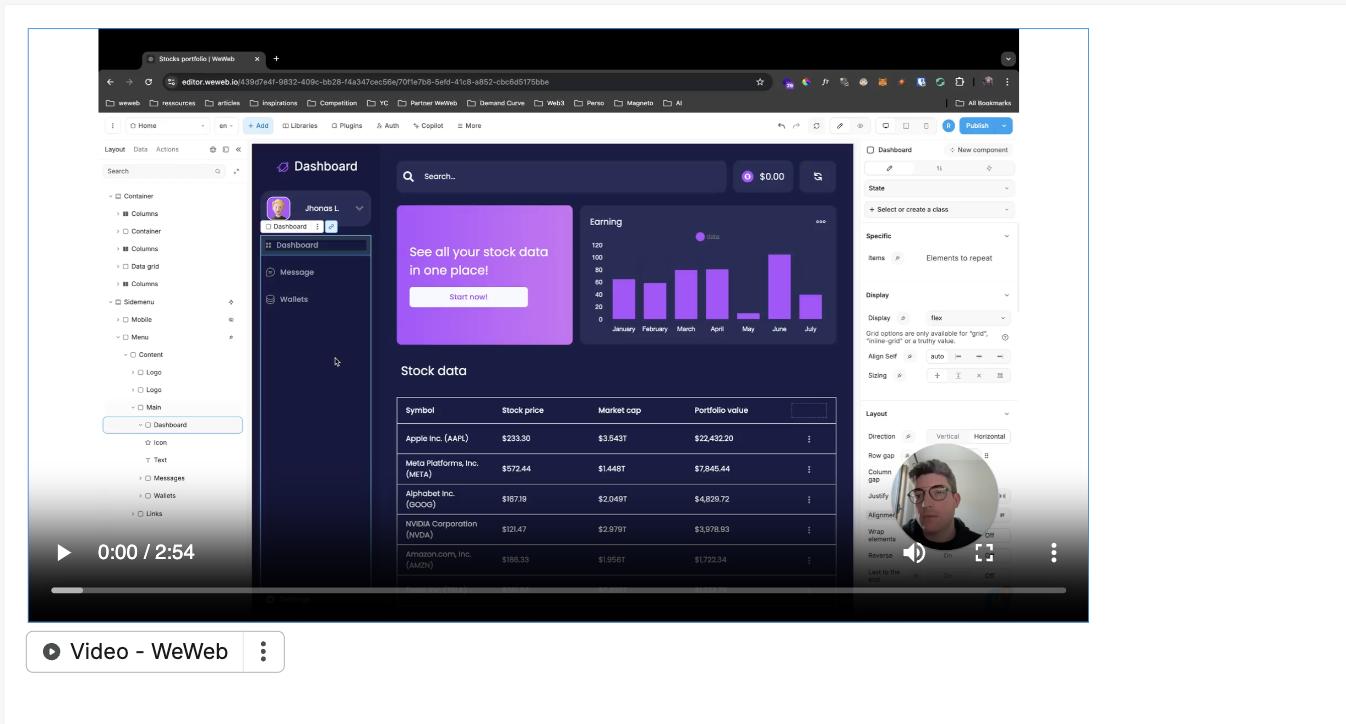
Configuring the Video
| Property Name | Description |
|---|---|
| File | This is the local path to your video file uploaded on WeWeb. Just make sure the file size fits within the storage space of your pricing plan. |
| Preview Image | This is the thumbnail that appears before your video starts playing. |
| Start Time | Set the time (in seconds) where you want your video to begin. By default, it starts at 0. |
| Autoplay | Turn this on if you want the video to play automatically when the component loads. |
| Muted | Toggle this to keep the video muted by default. |
| Loop | Enable this if you want the video to start over once it finishes. |
| Controls | Decide whether to show or hide video controls like the play button and volume. |
| Preload | Choose whether the video should load during page load or only when it starts playing. |